There are multiple ways to update your password.
- The quickest way would be to follow this link: Liftopia | Password Reset
- You can update your password from the login screen on liftopia.com. Please click on Login [top-right].
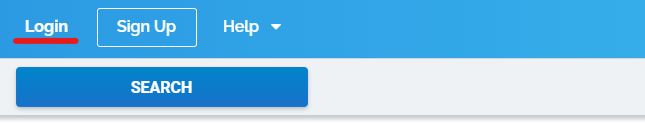
On the next page, find the "Forgot your password" link. Follow the next steps to reset your password.
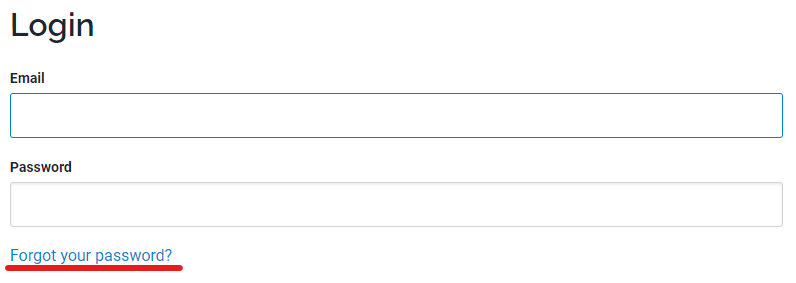
- You can change your password within your MY ACCOUNT on liftopia.com.
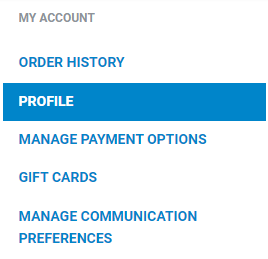
On the next screen, you will find the form to Change Your Password, see below:
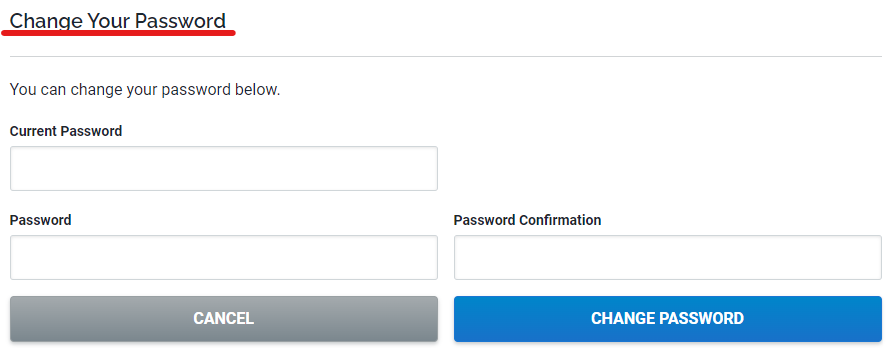
Comments
0 comments
Article is closed for comments.