Accounts are automatically created after completing a purchase.
If you have not yet made a purchase, please CLICK HERE to create an account.
If you have made a purchase but have not created a password, CLICK HERE to set a password using the same email used for your purchase.
or from the homepage click on "Sign Up"
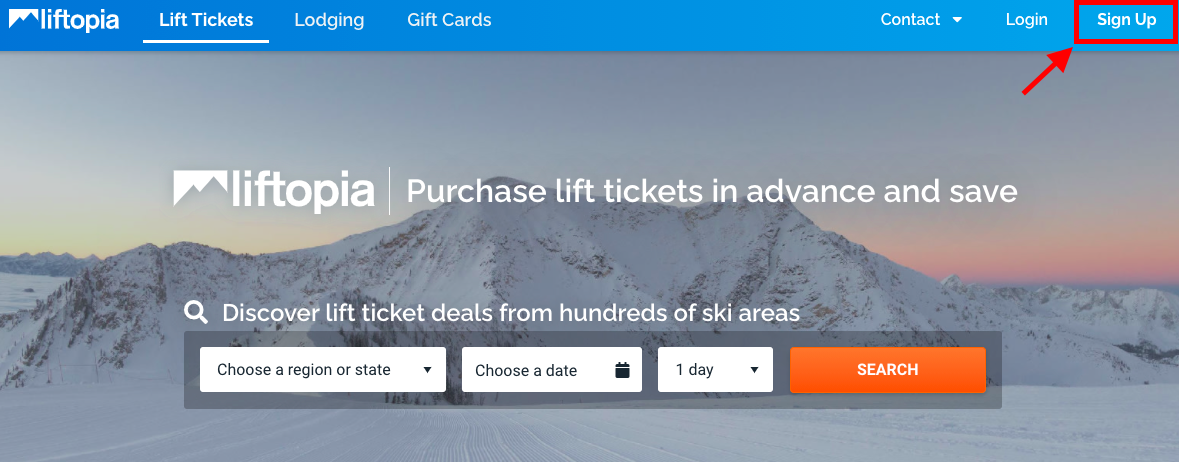
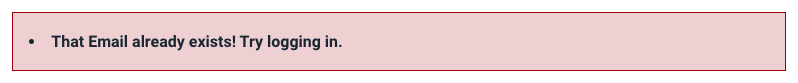
If you receive the error message “That Email already exists! Try logging in”, please CLICK HERE to reset your password.
or you can click on "Login" then on "Forgot your password?".
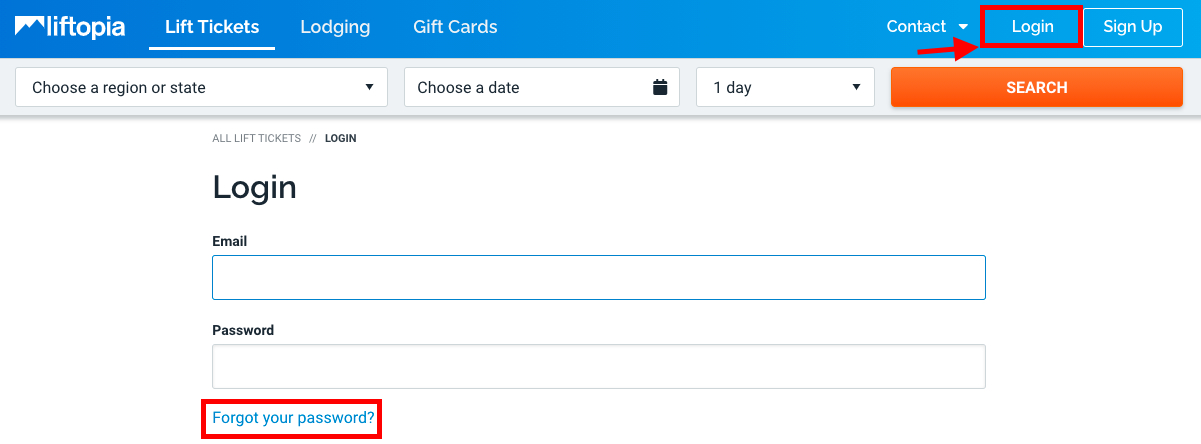

Comments
0 comments
Article is closed for comments.