Once you have created an online account and assigned a password, you will be able to log in.
If you have not yet made a purchase, please CLICK HERE to create an account.
After logging in to your account the "Log in" and "Sign Up" fields will be replaced by "My Account".
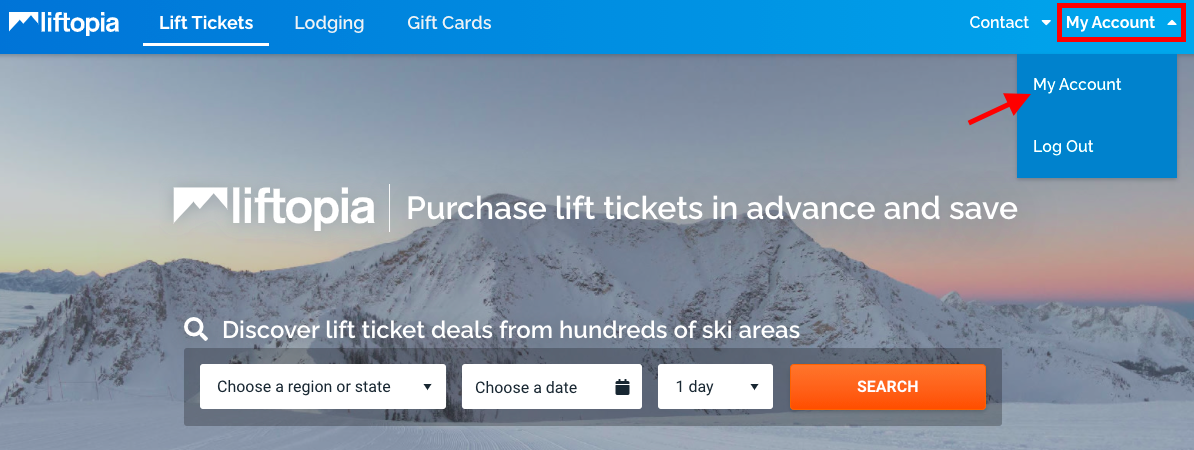
You can access your Liftopia account HERE or by clicking on "My Account" in the upper right-hand corner of any page on Liftopia.
If you have made a purchase but have not created a password, CLICK HERE to set a password using the same email used for your purchase.
Related article:
Comments
0 comments
Article is closed for comments.