A Liftopia Gift Card code can be applied one of two ways.
--
OPTION #1 - Activate your 16 digit Gift Card code in your account page and then use it any time in the future.
1.Login to your Liftopia account using your email address.
2. Click on the ""Gift Cards"" tab.
3. Enter the Gift Card ID/Code [XXXX-XXXX-XXXX-XXXX] in the box under “Got a gift card?” and click "Apply."
The amount is affixed to your Liftopia email address account and will automatically be applied toward any future lift ticket purchase on our website. The credit will appear in the ""Billing"" portion in the purchase path.
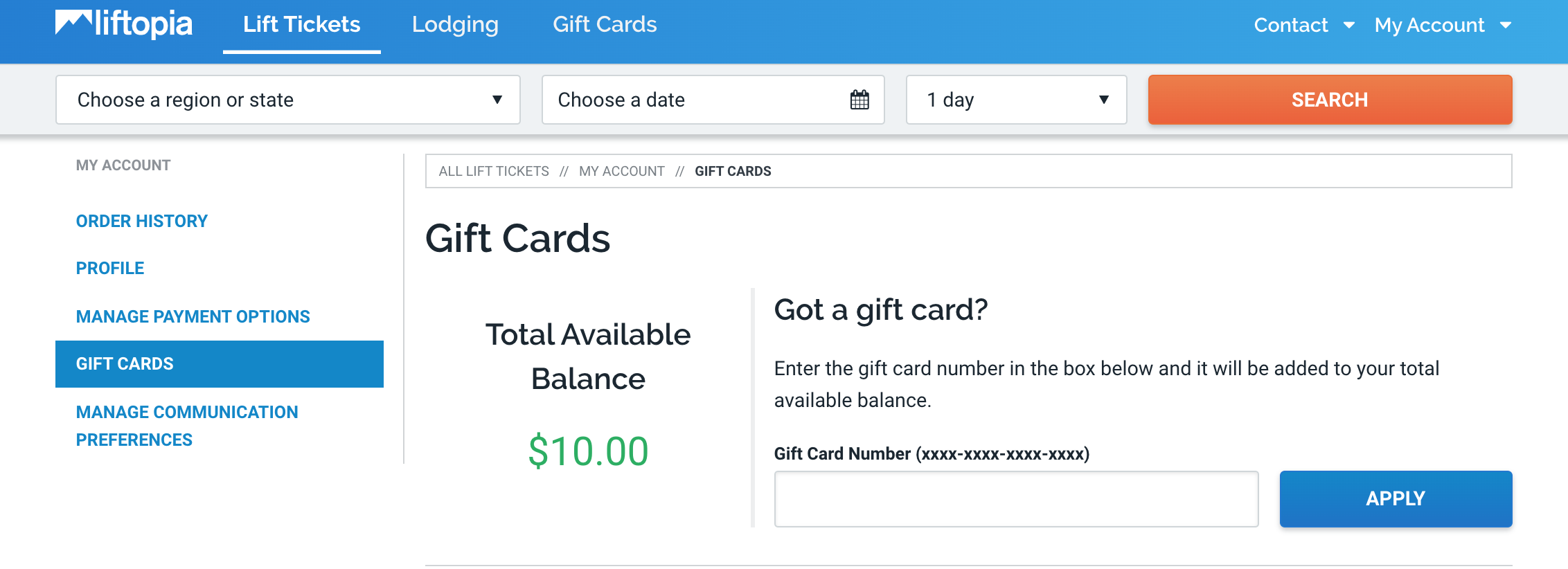
OPTION #2 - Redeem your 16 digit Gift Card during the time of purchase.
1. Choose your lift tickets and follow the purchase path.
2. In the "Billing" portion of the purchase path, enter your Liftopia Gift Card ID/Code [XXXX-XXXX-XXXX-XXXX] in the box under "Gift Credit" and click "Add."
The amount of the Gift Card will automatically be applied to your purchase and is reflected in the final total of the purchase.
*You will find the "Redeem Gift Card" box under the zip code field, and above the email field. You will need to actively select "Redeem Gift Card" in order to apply your gift credit.
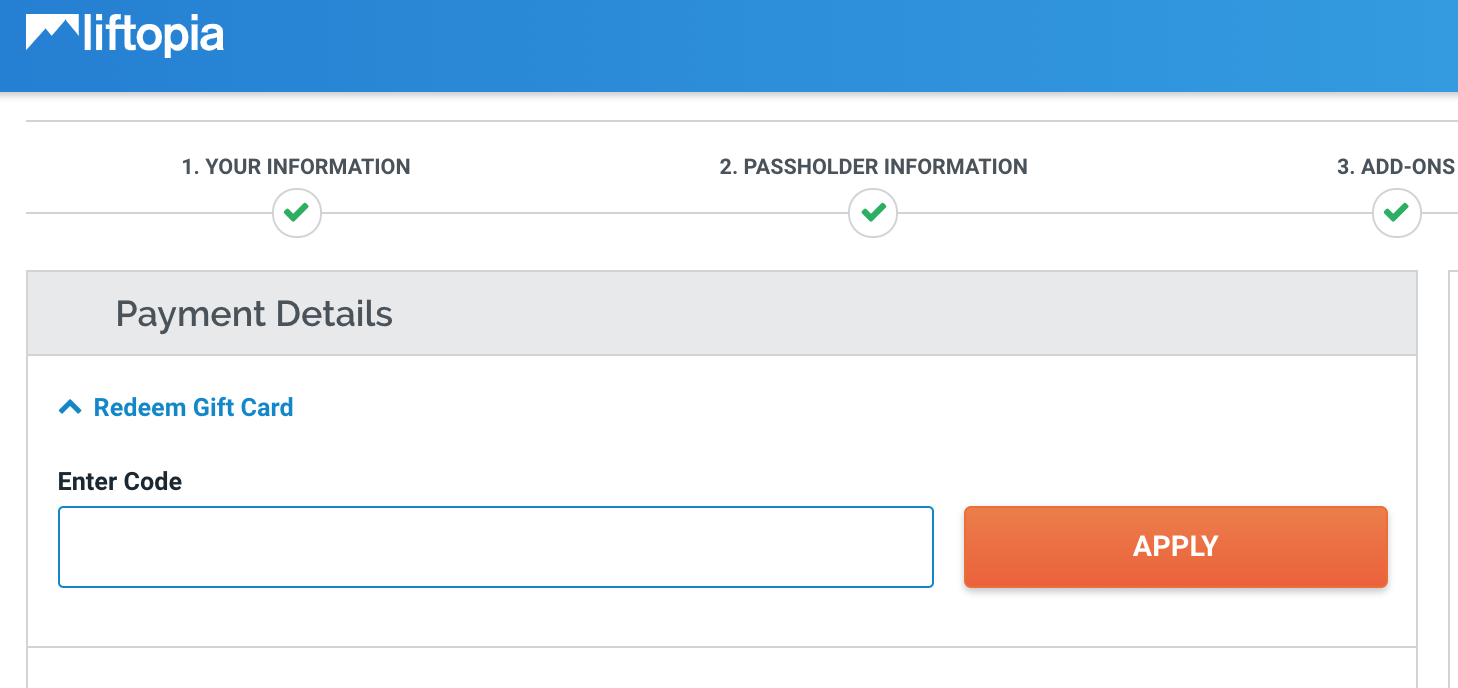
Note: We cannot retroactively apply gift cards or credits, if you have any trouble redeeming your Gift Card, please contact Liftopia Customer Support and we'll be happy to help.

Comments
0 comments
Article is closed for comments.