Please SIGN UP or SIGN IN to your account on Liftopia.com (if you have made a purchase you were auto created an account with your email address). Once logged in navigate to the top right drop down where it says MY ACCOUNT.
Once in you are in MY ACCOUNT, please locate the GIFT CARDS Tab on the left hand table of contents. You may add gift cards to your account with your 16 digit gift card code in the space provided.
Please know that Gift Cards coming from the same promotional campaign only can be used (1) per account.
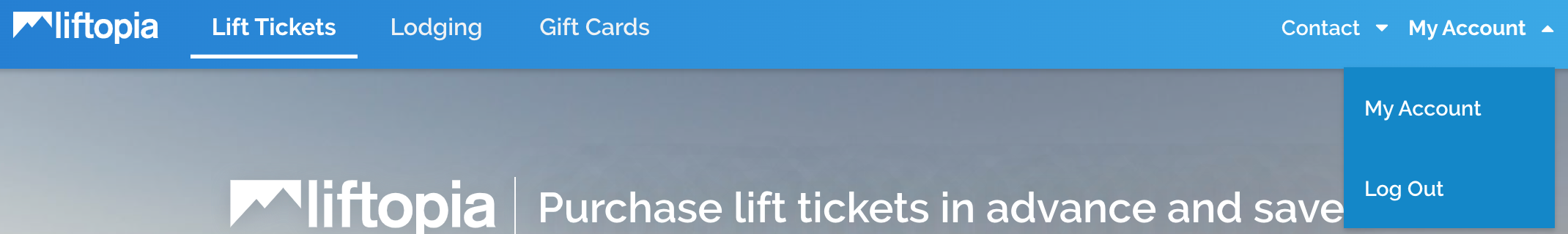
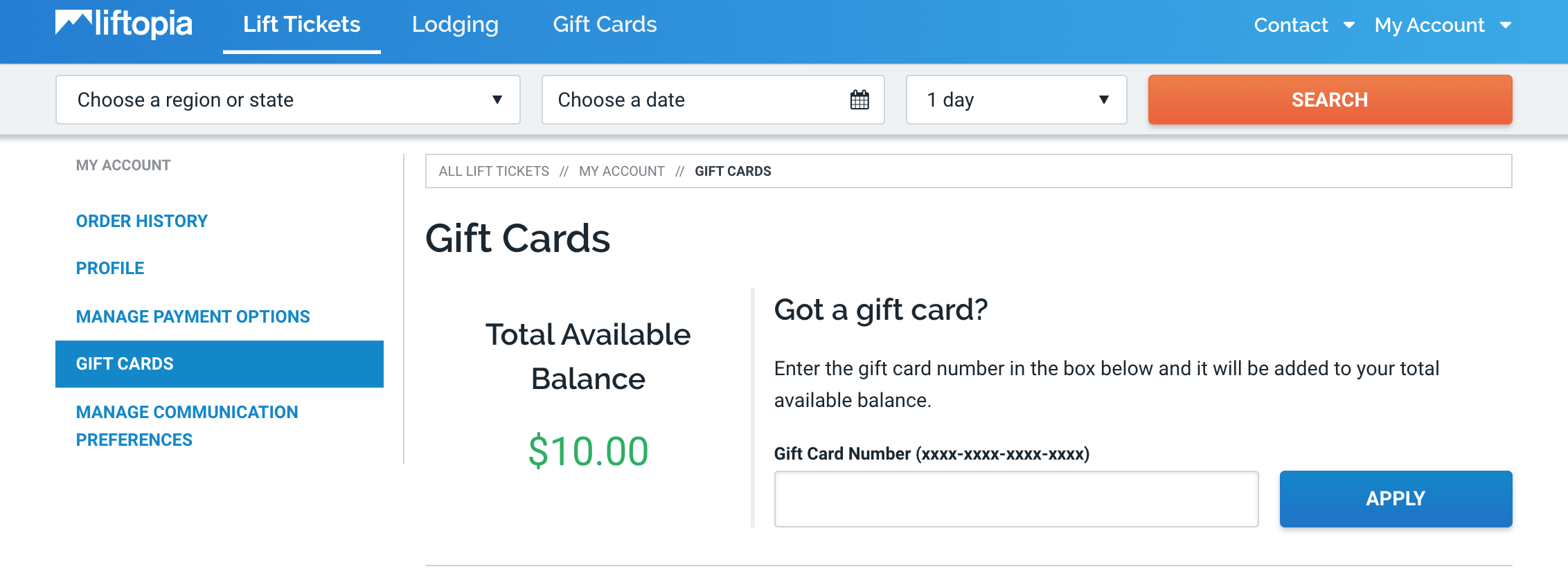

Comments
0 comments
Article is closed for comments.